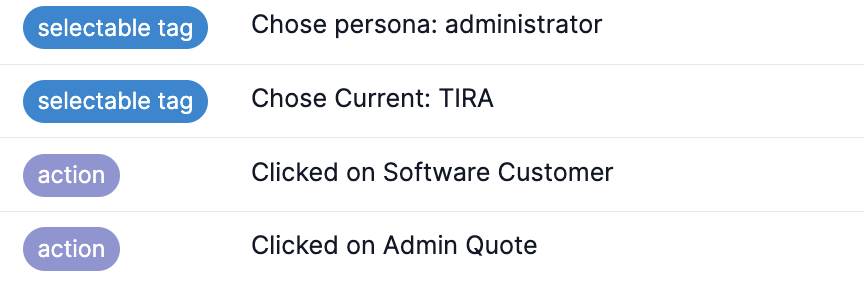4 Tips for Impactful Demos
We’ve seen our fair share of bad demos (and given a few ourselves). Getting a prospect onto a call is tougher than ever, you can’t waste that opportunity.
Here are some tips to make your demos more impactful:
1: Know what makes a bad demo!
We’ve all sat through a demo that stank, the first step is identifying which of the most common mistakes you’ve made. And which to fix first!
- Death by PowerPoint: A prospect need to sit through 50 slides before even seeing a live screen of the product. You’re here for a demo, but first let’s see the leadership team
- Everything and the kitchen sink: The sales engineer has just passed demo certification, and gosh darn it, you’re going to see every single feature. At minute 59 the AE will helpfully jump in with “any questions”
- Getting someone else’s demo: They’re looking to use a product for use case X? Well too bad, we’re ready to demo it for use case Y, so buckle up. For bonus points, we’re going to give you the wrong persona’s demo too: you’re going to be an end user? Let me show you how to configure our SSO plugin.
- Can’t fast forward: Even though it’s a product with a free trial, or this is an expansion the audience might have already used this feature, some demoers are locked into their script and cant skip ahead (or worse: go back!)
- Can’t answer questions: If the audience can’t interact with the demo-er, why wasn’t this a video?
- All how, no why: “And now I click here and this screen shows up” – cool story.
- Using internal jargon: After spending all day working at a company, it’s easy to forget that your audience doesn’t know what a foobar widget is, or why they need it to solve something.
2: Tell-Show-Tell
There’s a reason you have so many slides and it’s not because people want to see them all at once and commit them to memory.
When you’re demoing a feature, you want to make sure your audience understands the context – and remembers. So instead of starting with a huge slide show, break it up and show context when you need it.
We’re fans of the “Tell-Show-Tell” framework for a sophisticated story:
- Tell what the problem/challenge is that will be solved
- Show how your product solves it
- Tell them how wonderful their jobs will be once they have your product
Here’s an example where we use actions to explain how a complicated feature works:
Bonus: using actions centers the story inside your software, even if it’s whiteboarding.
3: Sell the value, not the features
Demoing always has a lot of moving parts:
- Staying on top of the current featureset and what’s available to whom
- Keeping the prospect engaged
- Understanding their comments or questions and responding to them
- Actually using the product
- And explaining what you’re doing on top of that!
A great demo need to do all simultaneously and it’s very easy to fall back into narrating what you are doing, instead of why the prospect should care about it.
Well designed talking points won’t give you the script to read, but will give you enough reminders to keep you on track.
Here’s an example of using talking points to talk about features in a ticketing tool:
Bonus: ypu can search for talking points if you get asked a question.
4: Use your Discovery!
Discovery is more than figuring out their budget and timeline, when you do discovery make sure to learn what enough about your prospect to customize the demo:
- Do as much discovery before the call (and track what you’ve learned in a prepared session)
- React in realtime to what you learn with things that resonate with this audience
- Use common angles to customize around include: personas, verticals, use cases, and key integrations
Here’s an example where:
- A demo has some discovery done ahead of time (the vertical)
- We learn the personas & current tool during the call
- The prospect asks a question so we respond to that with content
Bonus: Every tag is tracked in the session: