Google Calendar Integration
By connecting to Google calendar, Demo Gorilla will automatically:
- Tell you who’s in the meeting
- Keep a timer of how long is left in the meeting
- Show any notes in the meeting agenda
You can also connect prepared sessions to specific calendar events.
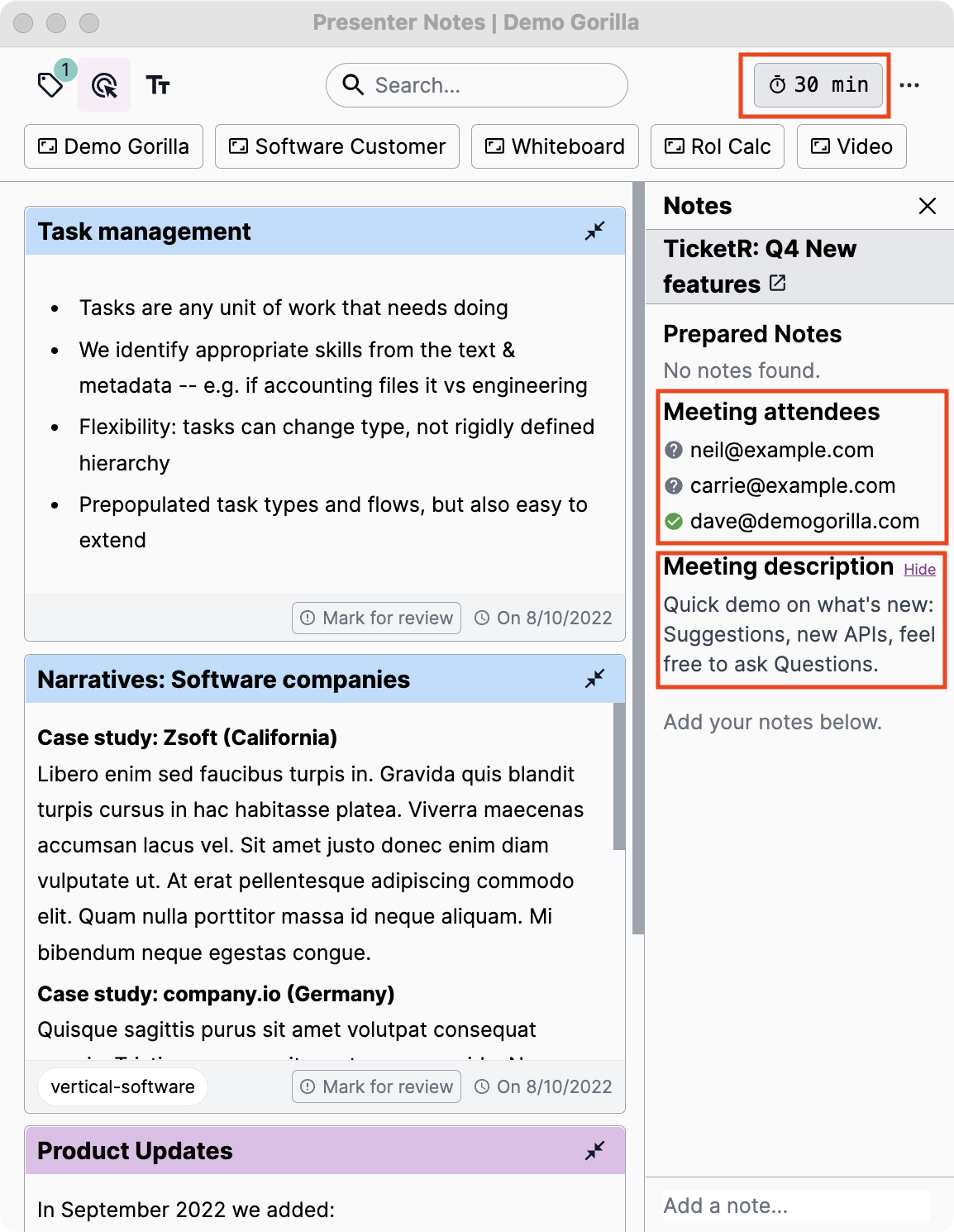
Setting up
Go to your user settings and press “Connect to Google Calendar”. Then follow the instructions:
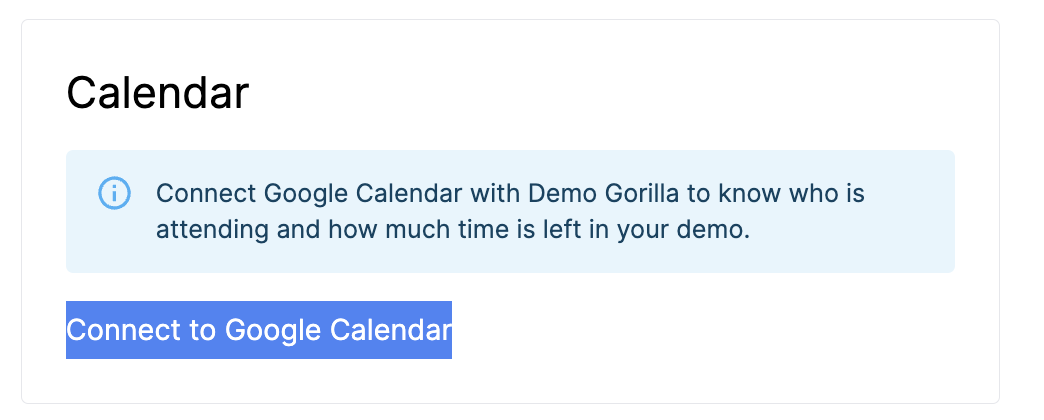
Other integrations via Google Calendar
Because Demo Gorilla pulls in content from the meeting description, many 3rd party tools will automatically integrate:
- Zoom, Hangouts & other meeting tools
- Calendly, Caddie and other scheduling tools