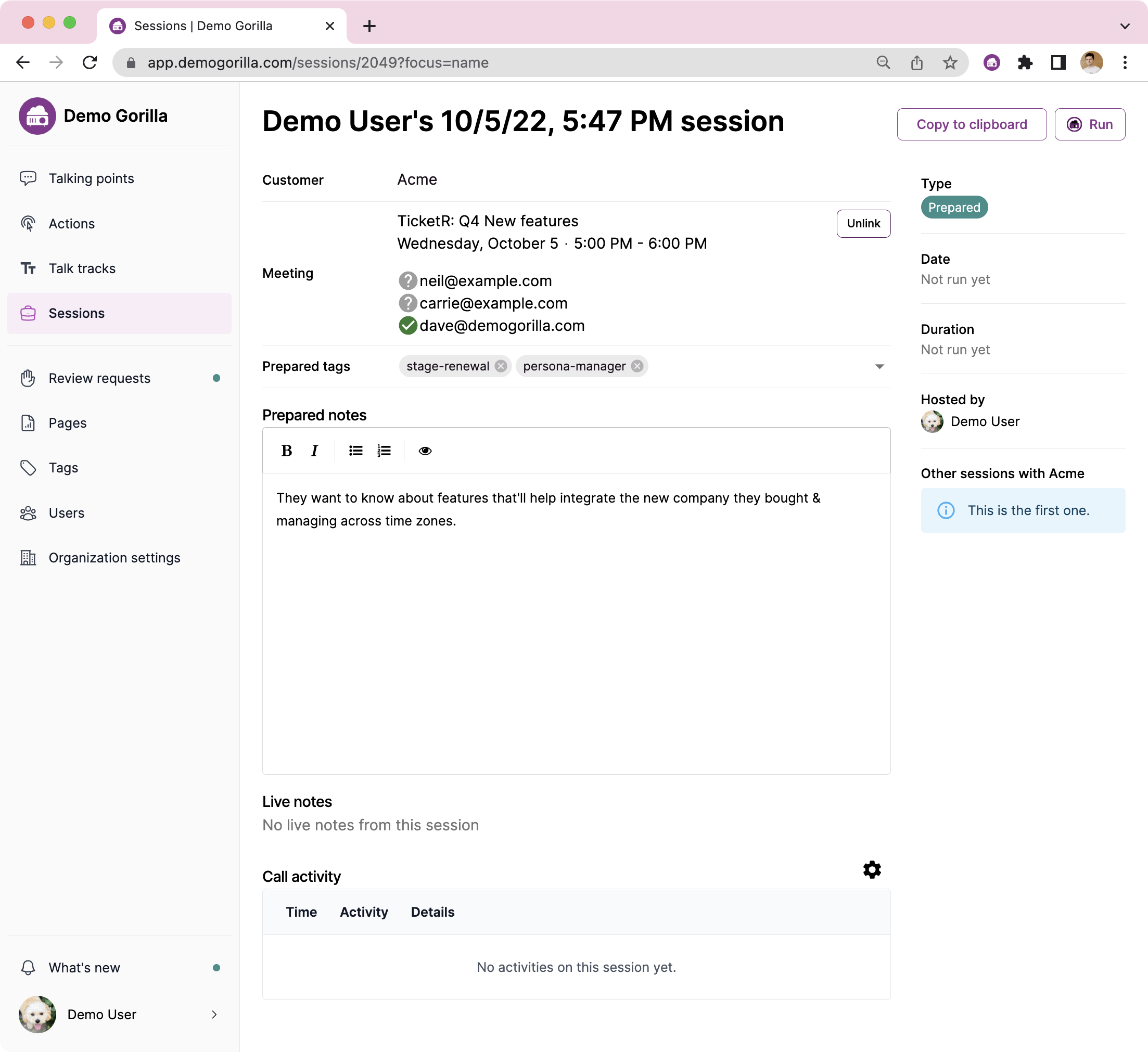Sessions
Every demo you give is tracked as a session.
There are several uses:
- Preparing for a demo
- Review your demos to see your notes
- See what other people’s demos to improve
- The product and marketing teams can see what features & collateral are being used
There are 2 types of sessions:
- Ad hoc sessions are created any time you start the extension to track your demo
- Prepared sessions can be set up ahead of time
To put content into your CRM you can make a copy of what happened and your notes by pressing “Copy to clipboard”
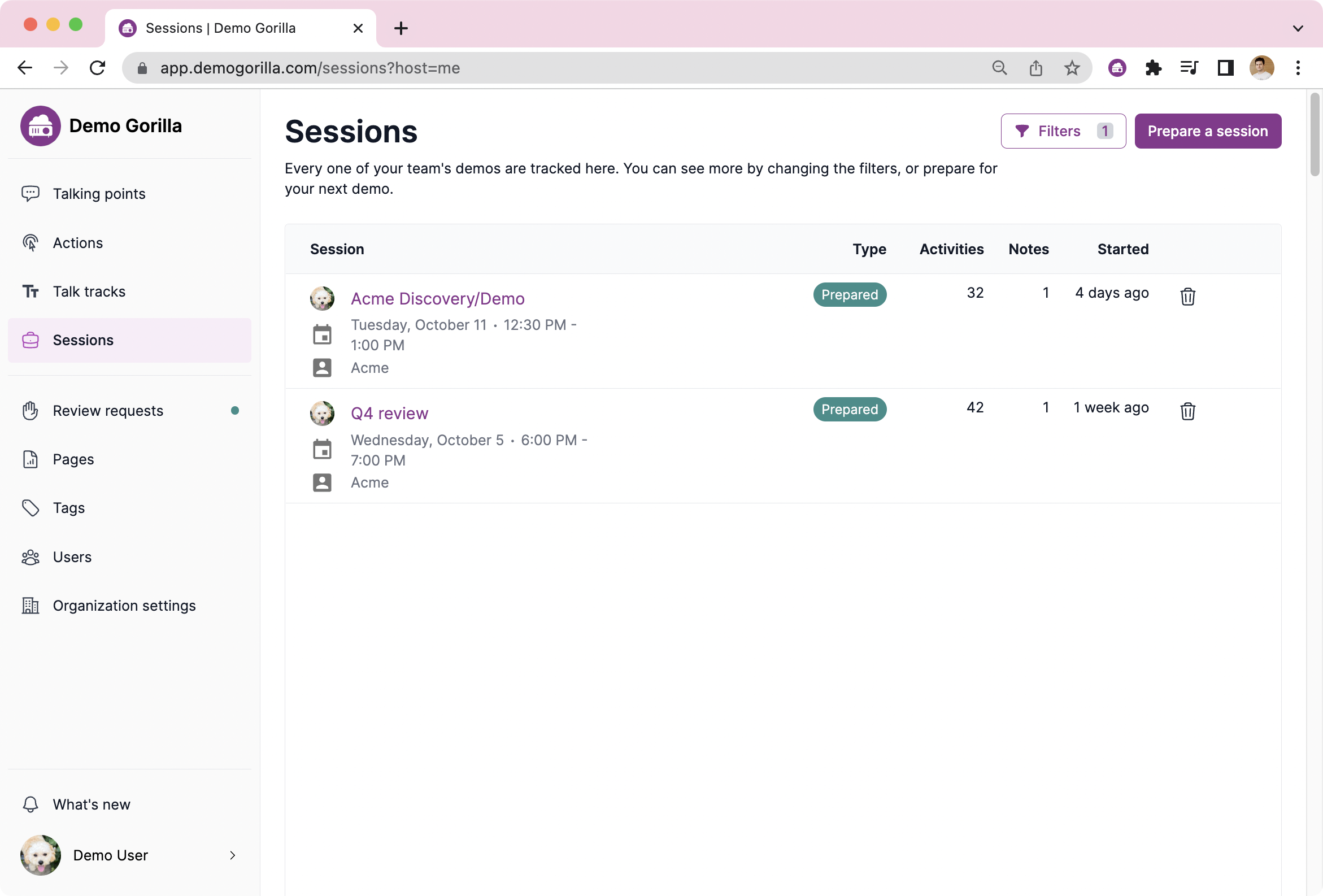
Filters
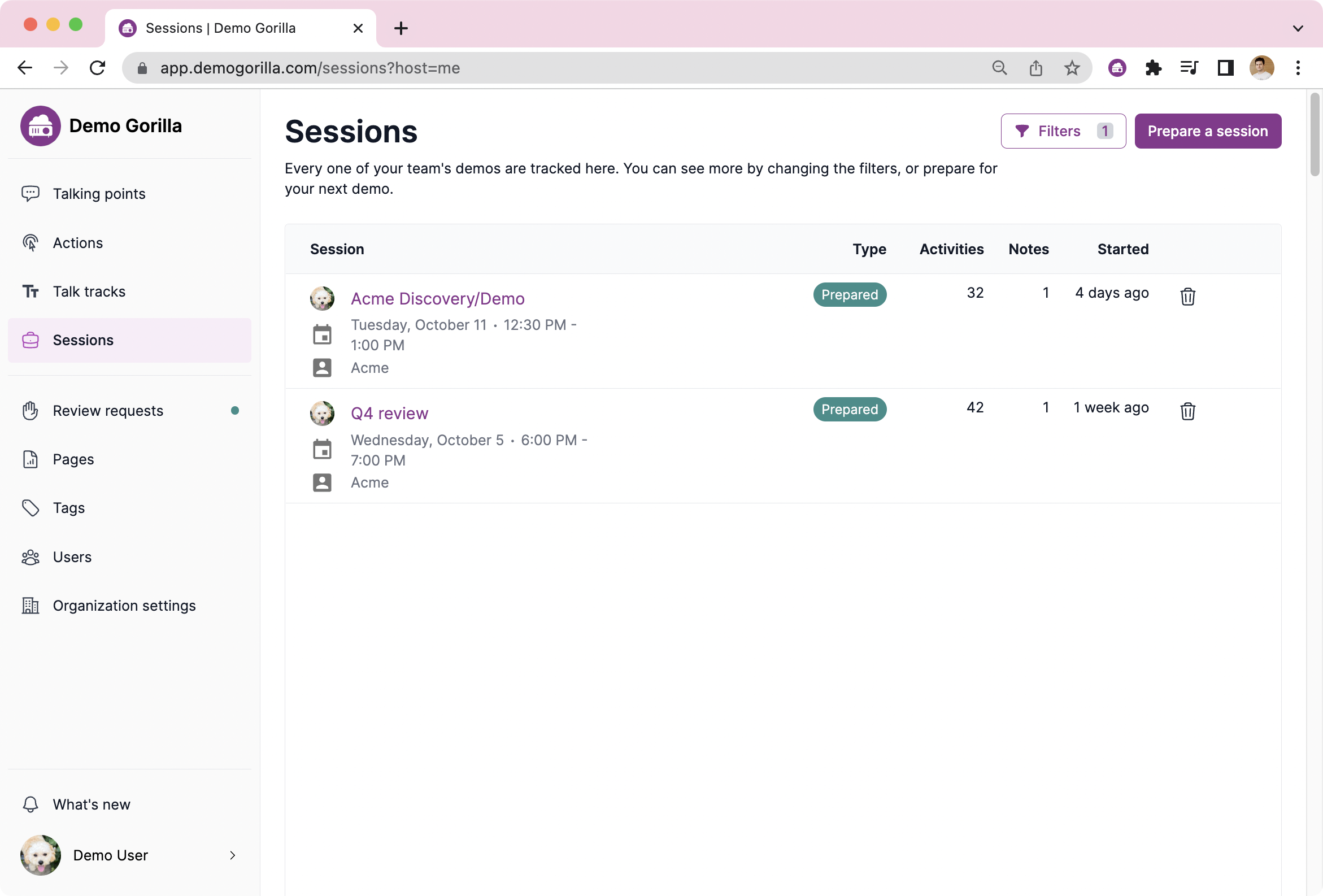
By default the sessions page shows your recent sessions. To show everyone’s sessions or a subset of yours you can use the filter dropdown.
Preparing a Session
From the home page or the sessions page you can press “Prepare a session” to get ready for a demo.
To run your prepared session, either click “Run”.
Here you can:
- Connect your session with a specific calendar event (once you’ve connected to Google Calendar)
- Preselect tags to use in your demo
- Add notes